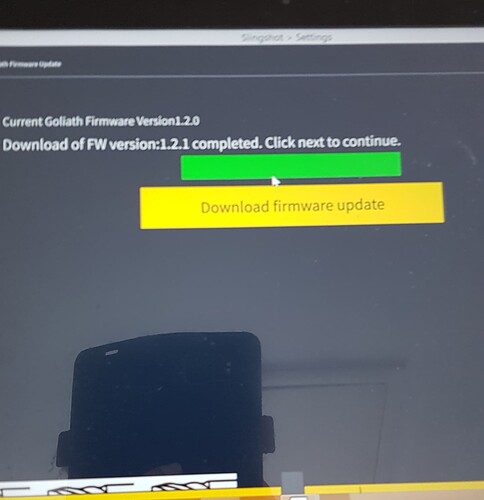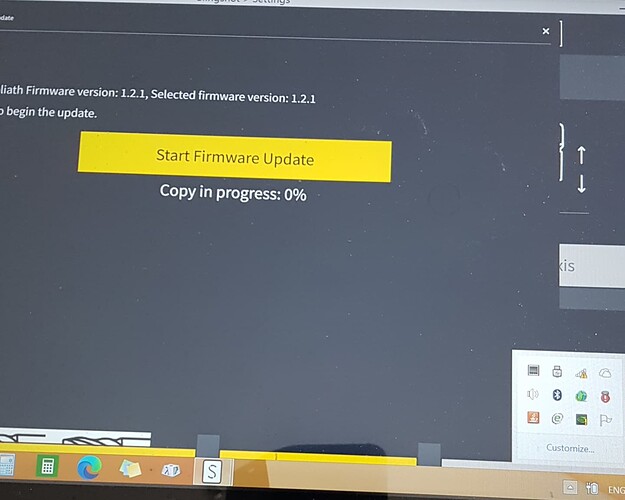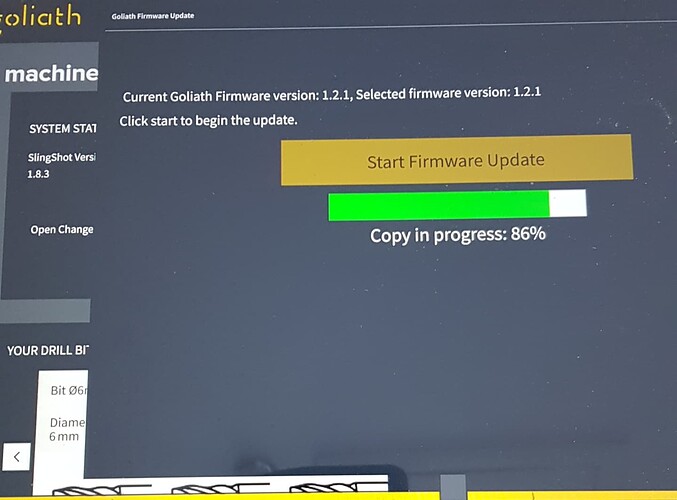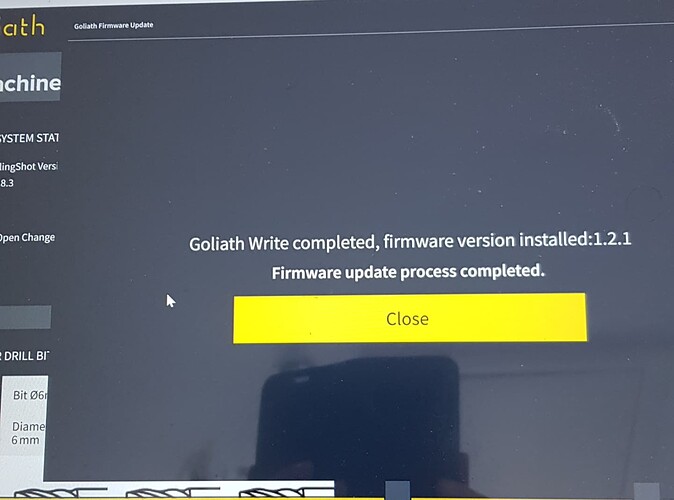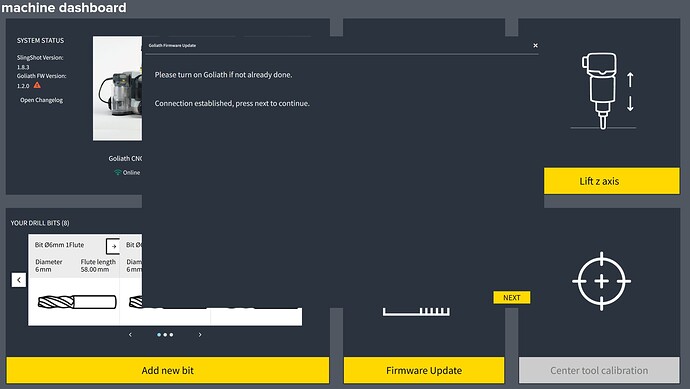Hello, everyone in this topic you will find the changelog of Goliath’s firmware.
This post will be updated every time a new version gets released.
We highly recommend that you keep your Goliath up to date!
Please follow this guide to update the firmware
Goliath’s Firmware Release Notes
1.2.6 – released 2023-07-06
Added:
- Added a Wi-Fi scan after 10 unsuccessful attempts to access the Wi-Fi network saved in memory. This permits to connect Goliath to a new Wi-Fi network without the need to erase the saved Wi-Fi credentials.
Bug Fixes:
-
Fixed the speed of the Z axis when checking the Spindle height at the activation of the Jog Mode.
-
Fixed a minor bug in the motion control algorithm.
Changes:
-
The temperature is checked only when Goliath is working. No more “Thermal Warnings” during Jog Mode sessions.
-
Increased the transmissive power of the Wi-Fi board and disabled the sleep mode. This will provide more stable communication when connecting to Goliath’s Wi-Fi.
-
Deactivated all the messages of the stall of the wheel’s motors that in certain cases could freeze the Wi-Fi board.
1.2.3 – released 2022-09-07
Added:
- Added a communication message that confirms the successful G-Code Upload, or not.
Bug Fixes:
- Goliath will not slow down on a sequence of small movements in a straight line.
- When Goliath calculates the tool length, the size of the plate and Z-axis backlash are considered.
- Fixed a bug that prevents opening new TCP/IP sockets for reestablishing the Wi-Fi communication after it was lost.
- After Wi-Fi disconnection the Wi-Fi LED on top will change color to yellow.
- Removed the “Positioning Error” that would appear when Goliath is started after it was moved during any paused state.
Changes:
- Improved cinematics calculation for executing sharps corners.
- Changed the logic of Z-axis motion in the control algorithm. This different logic allows Goliath to perform more accurate movements over time. This results in correctly sized tabs.
- Changed parameter for the maximum speed of Z-axis.
- The control algorithm now takes into account the maximum speed of the Z-axis to calculate the motor speeds in a movement in all axes. This ensures that the Z axis can keep up with a translation in the XY plane.
1.2.2 – released 2022-05-23
Added
- Temperature monitor is implemented, if the mainboard reached a temperature higher than 75°c, Goliath sends a message to Slingshot and then shuts down. All the LEDs will be red.
- Added Wi-Fi commands to set or read a variable in memory for the Z-axis backlash value. This is necessary to perform cuts at more accurate depths. (this feature works only with 1.9.1 Slingshot version)
- Added Wi-Fi commands to set or read a variable in memory for the Z-axis offset value. This value is used to tell Goliath what offset to apply when flat steel is used for the zero calibration. (this feature works only with 1.9.1 Slingshot version)
- Before raising the spindle, Goliath checks to see if it is under a Tower cable. In case it is, Goliath sends a message to Slingshot.
- Goliath can receive via radio Tower firmware version and send it to Slingshot via Wi-Fi (this feature works only with 1.9.1 Slingshot version and 1.0.14 Tower firmware version)
Bug Fixes
- Goliath changes the colors of the Wi-Fi LED while cutting if the Wi-Fi communication is lost or restored.
- Double clicking the yellow button let the spindle raise only before the panel detection is completed.
- Minor bug fixes during the check of the Gcode size.
- Fixed a bug where Goliath doesn’t tell Slingshot that the bit must be changed, or the bin must be emptied. So now Goliath sends all the info about the work to Slingshot right before pausing the work.
Changes
- Updated the communication messages sent to Slingshot, all the info about the work, the percentage of Tower’s battery, and the temperature of Goliath’s mainboard are included in the same message. This optimizes the communication, so Goliath can send a message to Slingshot every 500ms.
1.2.1 – released 2022-03-16
Added (these features work only with 1.8.3 or later version of Slingshot)
- When Goliath receives the “Send Pos”, it sends its own position to Slingshot. This feature is useful to communicate its position in specific circumstances like the end of the “Panel Detection”.
- After a successful work Goliath resets all the parameters then goes back to the “Panel Detection Complete” state, where it is possible to load another G-Code or use the Jog mode.
*When Goliath receives the “Abort” command from Slingshot, it immediately considers the work finished and goes back to the “Panel Detection Complete” phase, where it is possible to load another G-Code or use the Jog mode.
Changes
- If in Z-axis calibration Goliath doesn’t see the stall (when the spindle reached its maximum height), after 14 seconds, it considers it as a successfully detected stall. Then the bit can be mounted and by pressing the yellow button the calibration will be executed.
Bug Fixes
- Fixed a bug where Goliath used to send to the computer unnecessary empty messages through Wi-Fi communication, causing the communication to slow down. With this version, it doesn’t happen anymore
1.2.0 - released 2021-12-22
Changes
- Now Spindle Cage check is done by firmware. So, Slingshot does not have to perform this check anymore. This check used to be done by Goliath’s firmware, only in the work phase. Now the check it’s done also during the whole setup phase.
- When “Manual” gets activated in jog mode, the Status LED of Goliath (the one in the middle) becomes still white. When “Manual” jog mode gets de-activated the Status LED becomes yellow as before.
- Now when the Goliath is connected to an existing Wi-Fi network in Client Mode, the Connection LED on the Goliath (the one on the left) will be blinking white.
- Now the Wi-Fi board of Goliath can be reset to AP (Access Point) mode, where Goliath generates its own Wi-Fi network by pressing the yellow button for 5 seconds and restarting Goliath after the Connection LED on the Goliath has turned red. By doing this the Wi-Fi credentials will be erased from the memory.
- Added time limit during the calibration of Z-axis when Goliath moves the spindle upwards. If Goliath doesn’t detect the stall of the motor in the highest position after 14 seconds sends an error to Slingshot informing that it couldn’t detect the stall. Then, if the spindle cage is mounted, it will move down the Z-axis for 5 mm.
- In the procedure of updating firmware, the Status LED of Goliath becomes blinking white after the reboot. Meaning that Goliath is checking the firmware backup. When this is completed, all LEDs continue to have their normal behavior.
- If the start-up system check fails, LEDs of Goliath become red, but Goliath doesn’t turn off. It is possible to check what is not working by using the console of the Firmware Tool.
- Two independent sets for Z-axis motor parameters are introduced. Each set has one parameter used to move the spindle upwards and another one used to move it downwards. The first set is used in the work phase and the second one is used in the calibration phase.
Bug Fixes
- Fixed a bug where Goliath could not start its own Wi-Fi network if there are no other Wi-Fi networks.
- Fixed an issue with the bit change process. If the Goliath was moved during the process, perhaps to get a more comfortable position for mounting the bit, the work process would stop. This no longer happens, and the Goliath can be moved while changing the bit.
- If the Wi-Fi connection was lost and established again while working, Goliath would make a sudden movement that could damage the workpiece. Now if the connection is re-established Goliath communicates an error, lifts the spindle and waits for the user to push the button.
- Corrected a bug where, if a circular G-code command (G02 or G03) is given to Goliath with zero radii, Goliath will stop the work without any possibility to continue it. Now, this G-code command will be converted into linear G-code (G01) and executed without any issue.

 ,
,