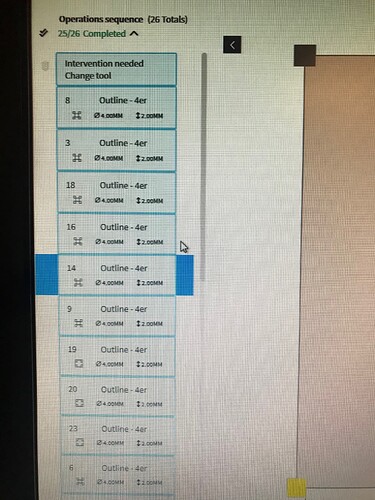I finally managed to import a SVG into Slingshot, but the tracks are in the wrong order. The track which cuts out the whole piece is placed before the track milling.
Is there a way to rearrange the order of the tracks?
Hello Mathias, we are sending you a private message so we can give you support
Hi Mathias,
We have been in contact with the technical team and they tell us that they are working on the chance to rearrange the order of the tracks but that since last week’s SW release they already appear in the correct order.
Yes, the same applies to me!
We create a file with layers (CorelDraw) and then you should completely re-sort it in inkscape so that the G-code is completely different? That’s crazy!
Hello Frank, what version of the software are you using?
We plan to allow users to import files into Slingshot without having to go through Inkscape.
Hello! We are using CorelDraw X6.
Hello @Matze, hello @FrankGoymann,
unfortunately, at the moment, Slingshot manages autonomously the track’s order and does not recognize layers. But I’m happy to tell you that tracks order management is one of the next features in the software roadmap development. We’ll give you more updates soon!
I have the same issue. The best way around it I’ve found is to duplicate a track (which makes it pop to the bottom of the queue) and then delete the old one.