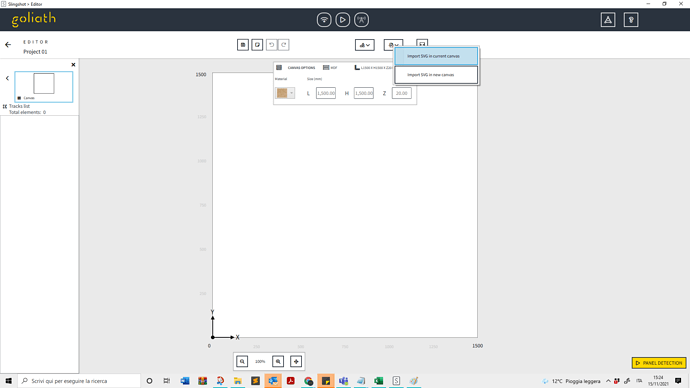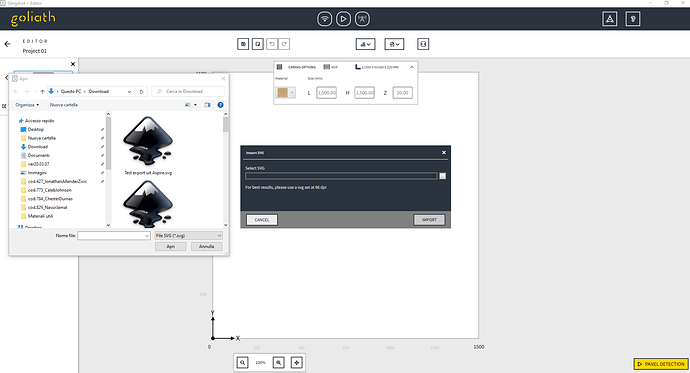Is it possible to upload your projects so that others can try/modify them?
Hello, when uploading a project from our website, svg files are also present in the folder and can be edited without any problems. 
how can I upload my project?
Hi Lucia
I guess I know how to download and upload projects to my computer.
I would like to know how to post pictures svg files and projects to the forum so that others can use or comment on.
Can I upload pictures in gallery category?
Sorry for misunderstanding. Is correct you can upload images in gallery category 
Hello, sorry for the late reply, at the moment is not possible to charge projects directly on forum, but you can upload them on dropbox and then share here the link so users will be able to download them . 
Hi Bhimarasetty,
We’ve changed the settings of the forum.
Now when you post inside a topic you can click on the upload icon and select any images, .zip, .rar and .svg files. Keep in mind that the maximum file size is 4 MB.
Please let us know if you have any issues with it.
Hey Davide,
Thank you for making this available to the user base. It might be a good idea to make a dedicated section on your website for user created projects just like you have the ones created and curated by Springa under projects. This would allow the creator to post some artwork, materials, process and SVGs needed for each project. Otherwise this forum might at some-point become hard to navigate and find projects and topics.
Than you for the information and changes.
If the svg files can be uploaded that would allow us to exchange artwork.
That’s a great improvement! Thanks. A free project files section would be good. Similar to GlowForge. 
Would it also be possible to allow upload from MOV, WMF and MP4 files,
sometimes a movie can give more infomation then a “still” image.