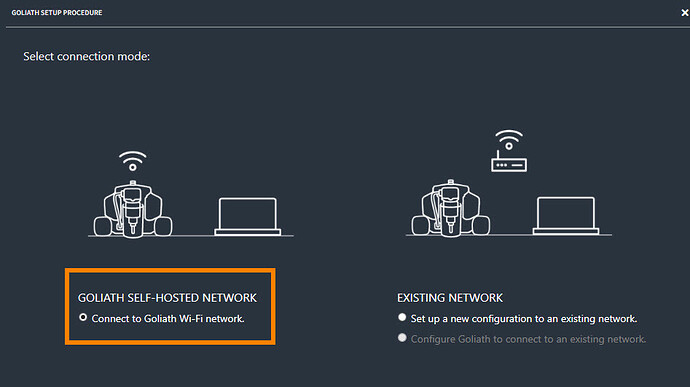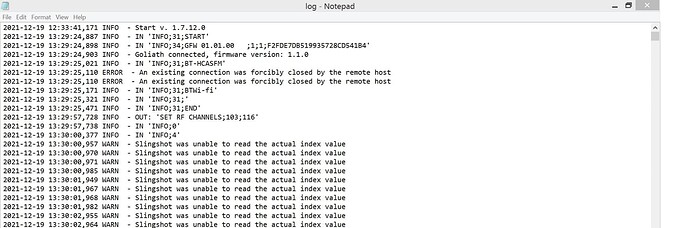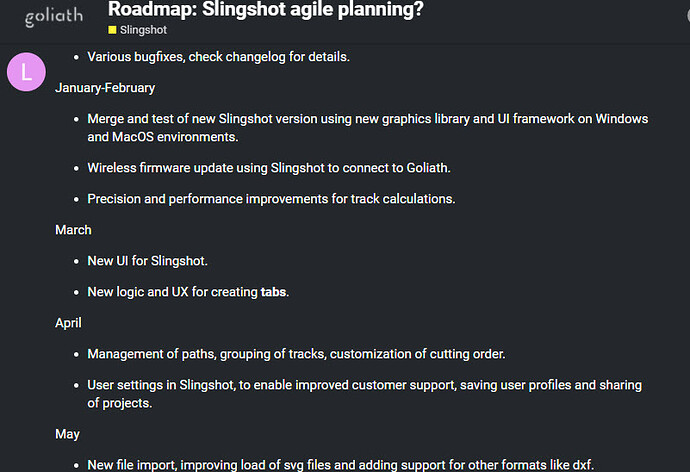I have been having intermittent network connection issues with the Goliath Wi-Fi. Sometimes my computer will detect it and sometimes it does not. I have tried restarting the Goliath , rebooting the computer, and restarting the the local router. It appears to posily be a conflict between the router and the Goliath. The results are so random it’s difficult to be certain. Any thoughts about why I may be having intermittent network connection issues and what to do about it.
Do you have the same issue when working with “direct Wifi” setup between computer and Goliath,
how to switch, see issue in Goliath Firmware Changelog
- If the Goliath is connected to an existing Wi-Fi in provisioning mode, the Connection LED on the Goliath (the one on the left) will turn flashing white. This will inform the user that the Goliath is connected to a network. If you need to establish a direct connection, you will need to press the yellow button for 5 seconds and when the Connection LED on the Goliath turns red the Goliath will need to be restarted. By pressing the button of Goliath for 5 seconds, the Wi-Fi credentials will be erased.
Yes, the problem is independent of working in direct mode or using an existing network. It does make sense that perhaps it has become confused about which network it should be using. Next time I see the problem I will try doing a network reset by pushing the button for 5 seconds. Thank you for your suggestion.
When you are in Goliath self hosted network you will have limited internet access(at least that’s what happens with me)
Check your log file and that indicates which network was used.
Goliath remembers the last connection and generally no problems- with local wifi with limited internet access goliath can not connect to server and can result in unable to complete project.( some times you may have to repeat the whole process of restart, panel detection etc)
It is frustrating but if thete are many wifi connections it can cause confusion- I guess.
People used access pont connection to computer in the past- what ever works.
I have been using self hosted network with limited internet successfully - and I use my mobile phone for internet access like online help.
Are you using windows or ios?
I’m not a wifi netwerk specialist, but for the time being I get the best result with the self-hosted network configuration set-up, which indeed has it’s limitations.
(ie place all files on your harddisk or USB stick)
Perhaps is the authentication protocol, used by Goliath, not the most recent, because when I use the “existing network” set-up, I always get a security warning.
As far as I understand there is no update-modify track yet planned for the Wifi set-up.
Roadmap: Slingshot agile planning?
Screenshot of the network alert, for the time being I ignore this, because I work with the self-hosted setting. 
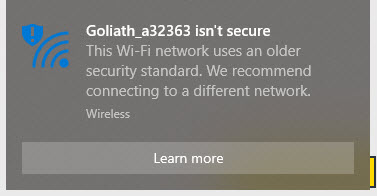
I have success. I did a reset as suggested and now only use the Goliath self-hosting option for a direct Wi-Fi connection to my PC. Apparently, trying one method, then the other at the beginning of learning how to run the system is what created the confusion. Thank you for your help.
Hi begordon1981,
good to hear that now you have a stable connection, plese let has know if this is solved for you or you are still having connection problems.
Anyway I’ve took the occasion to move this topic under the bugs catergory.
Thanks for your feedback.