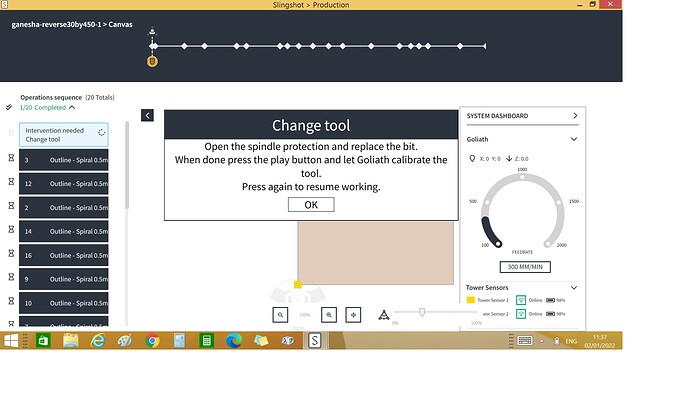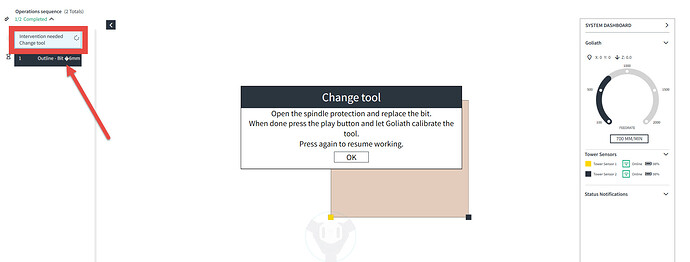I am trying to cut acrylic and had some success, I was trying to improve the cut and tried on a new cast acrylic- used jog mode to make sure it is accurate.
After sending gcode i could not start cutting-
-at jog mode the spindle came down to its idle position
-after gcode - spindle cage message but could not open cage as it is in idle position.
Restarted the project again- same problem evenif i have not gone into jog mode.
After a couple of failed attempts restarted and this time before gcode went into machine dashboard and lifted the z axis - hurry! it started working.
Solution I found is after jog mode make sure the art work is correct - adjust
The spindle cage is closed now and I could not raise the spindle unless I go on to dashboard and raise the spindle- it should be in up position so you could change the bit.
I then send the gcode to goliath and start by pressing the button on top twice.
I wonder if any one has this problem?
Hope this thread would resolve some sticky situations.