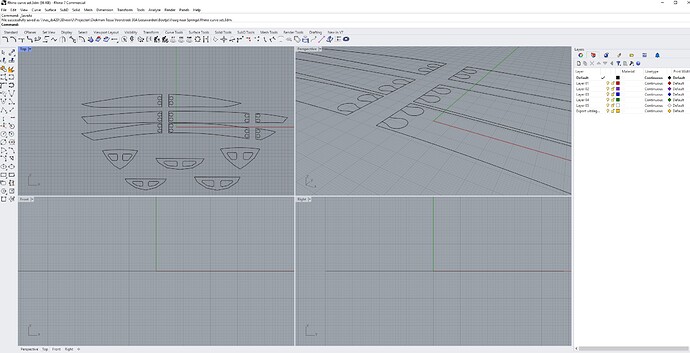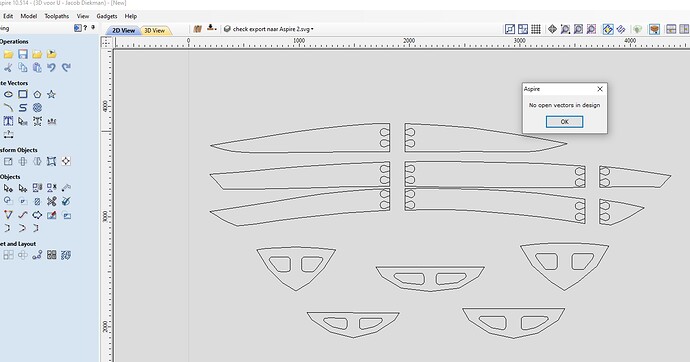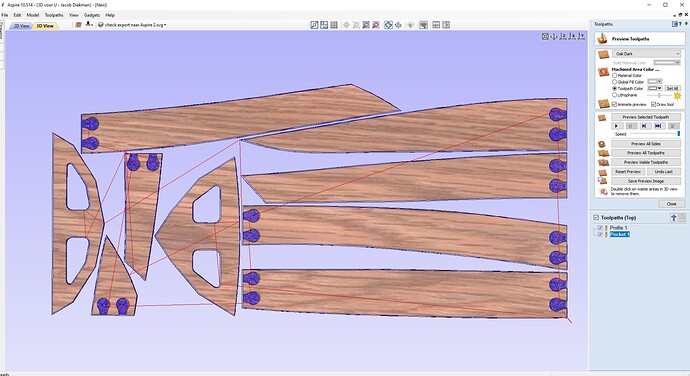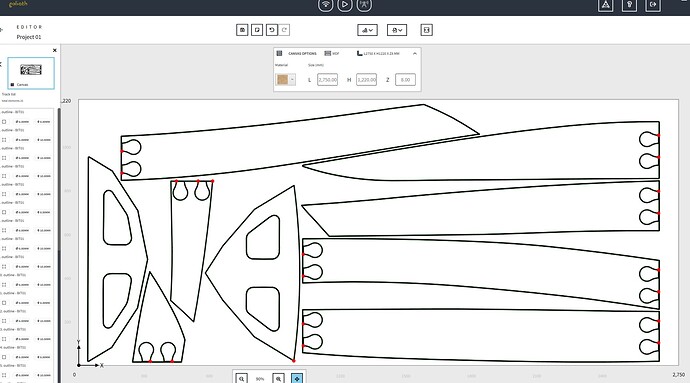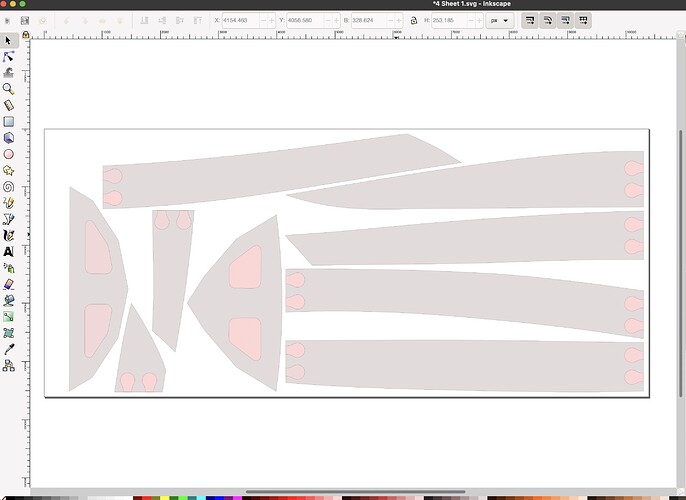Continuing the discussion from Slingshot editor:
Thanks for the reply
Now I would like to draw your attention to the next issue I do not understand.
I have drawn the lapstrakes and sections of a small boat in Rhino v7
Just curves in two dimentions and seen from the top view.
I will describe the steps I have taken and upload the corresponding numbered pictures.
Also I have the Rhino, Aspire and .svg files available
A: Drawing made in Rhino and export to file Export from Rhino to Aspire.svg
In Rhino I have done everything I could find to make sure the curves are closed
Picture: 1 initial drawing in Rhino.jpg
B: Imported the file in Aspire and checked if there were open vectors
Picture: 2 Aspire check for open vectors.jpg
C: Grouped the components in Aspire and nested them onto a sheet of stock of 1220_2750_8 mm made the toolpaths and simulated the result
Picture: 3 Operations simulation in Vectric Aspire.jpg
D: Exported the result via the file Sheet 1.svg
E: Imported Sheet 1.svg into Slingshot and located the result onto the stock
F: Tried to build the outline and fill toolpaths
It appeared several of the components consist of open vectors.
Picture: 4 Toolpaths in GoliathCNC.jpg
This is unexpected and undesirable.
I have tried numerous times and with several modifications but every time there are several unwanted open vectors. Can you please have a look and point me in the right direction
Finally I have added a picture of the file Sheet 1.svg and the components filled in inkscape. I suppose not closed vectors cannot be filled