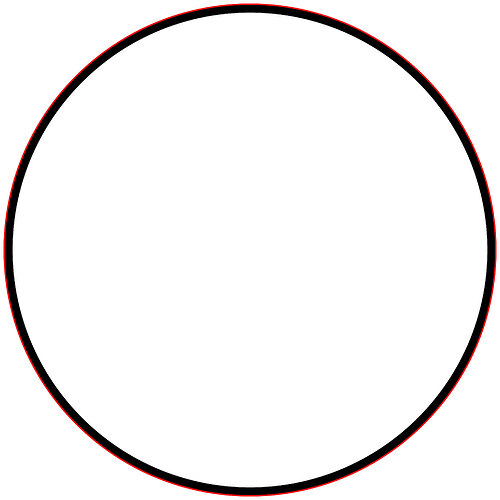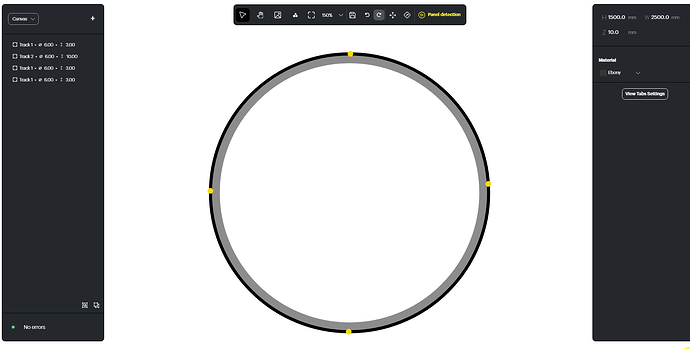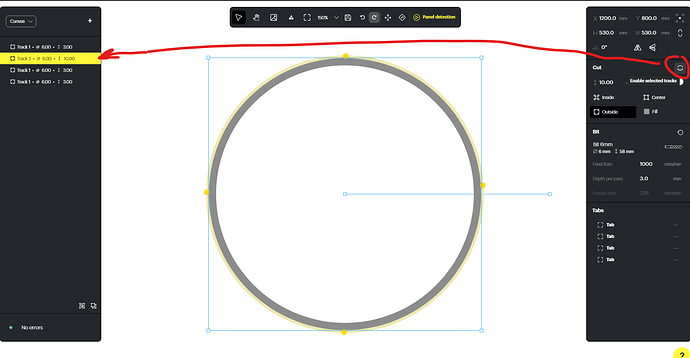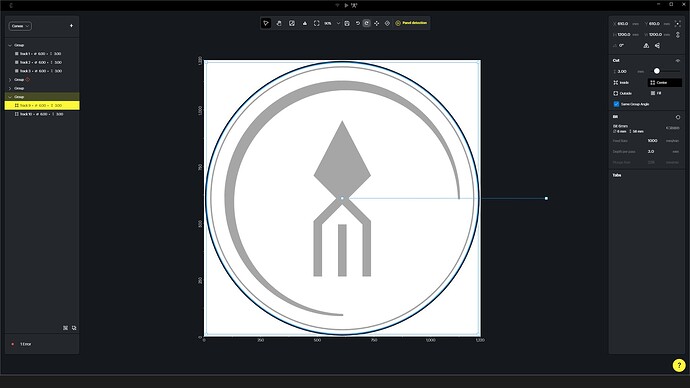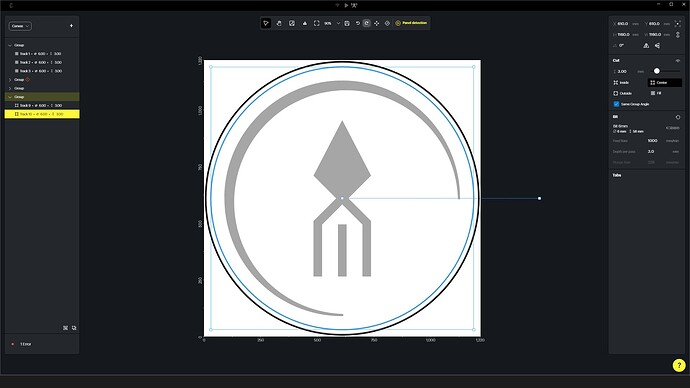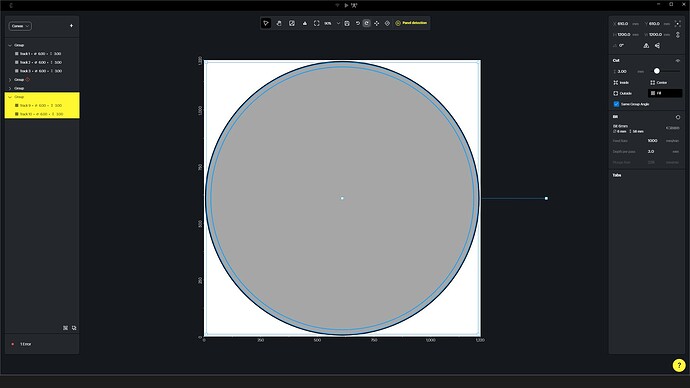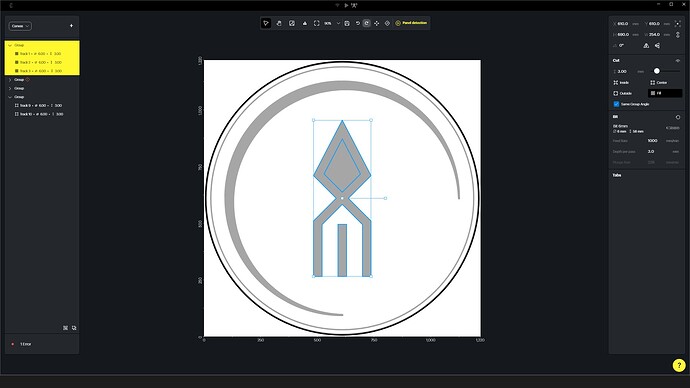I would like to create a circle with a fill, but somehow Slingshot doesn’t recognize it as an “open” shape. As seen in the image attached I want the red line to be cut (18 mm depth) and the black area to have a fill (3 mm depth) with a width of 20 mm. Instead Slingshot fills the whole circle when choosing the fill option in the Cut menu. I used “pathfinder” and “minus front” in Illustrator to get this shape. How do I get this to work?
you can try to switch that figure in multiple track. First the circle track’s coaxial to do a set of cut width 20mm depth 3mm. The last bigger circle will be the cut circle to extract the shape.
Hi Gianni,
Reading your answer made me realize I should have formulated my question better. I’m sorry.
Here goes again: so I already have two tracks. One for the outline (red 18 mm depth) and one for the fill area (black 3 mm). The only problem is that the inside of said circle (in the illustration attached the white inner part) is also marked as fill area when you choose that option. I can’t get that area to not be cut somehow.
Good morning, so i can try to explain well that. First of all, you have a new release of Slingshot can disable a track like a second pic? If yes you ca try to do this: create a concentric circles tracks in order to make a 3mm depth, create a 18mm depth circle and disable the circle with a 3mm depth. So, cut the circle (18mm depth), disable it and enable a 3mm depth circles. Pay attention at that, the circle next to 18mm depth must be cut at reduced speed in order to avoid cutter tilt.
Thank you for the quick response. I think there’s a step in the process which causes the different result in my case. I can’t create a concentric circle like you have. As seen in the images attached the concentric circle is made up from two circles (image 1 and image 2) but when I choose “fill 3 mm” as cut option it fills the whole circle. So also the inner part (image 3). I have the same problem with the logo in the middle, where the area in the top of the arrow shouldn’t be cut with a fill 3 mm (image 4).
As I couldn’t create the concentric circles and fix the hole in the logo I have split those up in multiple elements. That seems to have done the trick.