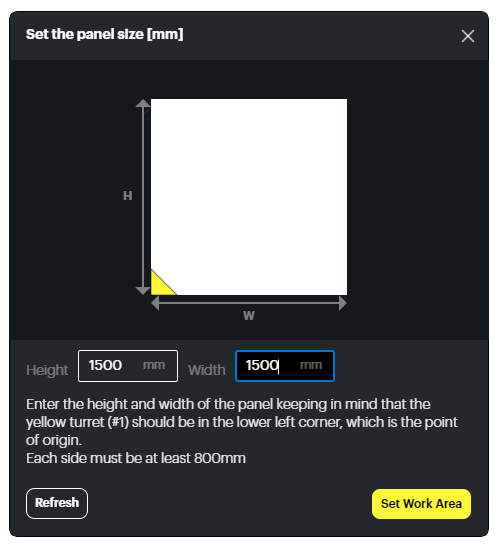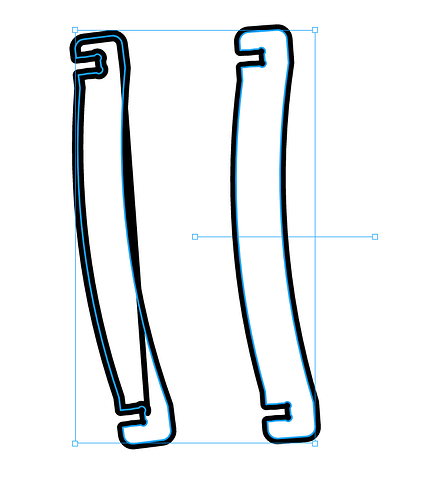2.0.1- released 2023-10-04
For a detailed list of all the changes in this update, please see the full changelog.
Added
-
Intoductive tutorial to Slingshot interface and features.
-
Added button to show or hide the password fo the Wi-Fi network.
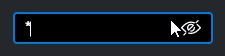
-
Now SVG files can be imported directly from the main window, it is no longer necessary to create a new project and then import an SVG file. When an SVG is imported, a popup appears where the name and size of the new project can be set.
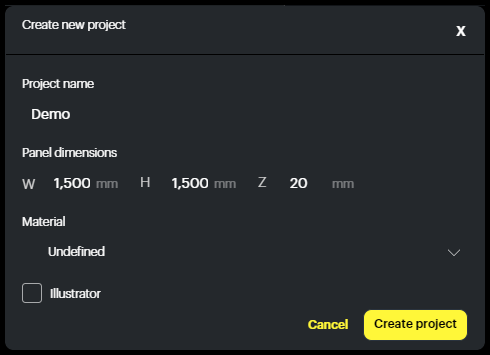
-
Now Slingshot will read the units from the SVG file, and automatically calculate the scale of the tracks.
-
Added a function to import SVG symbol elements correctly.
-
Added the possibility to delete a single Tab applied to a track.
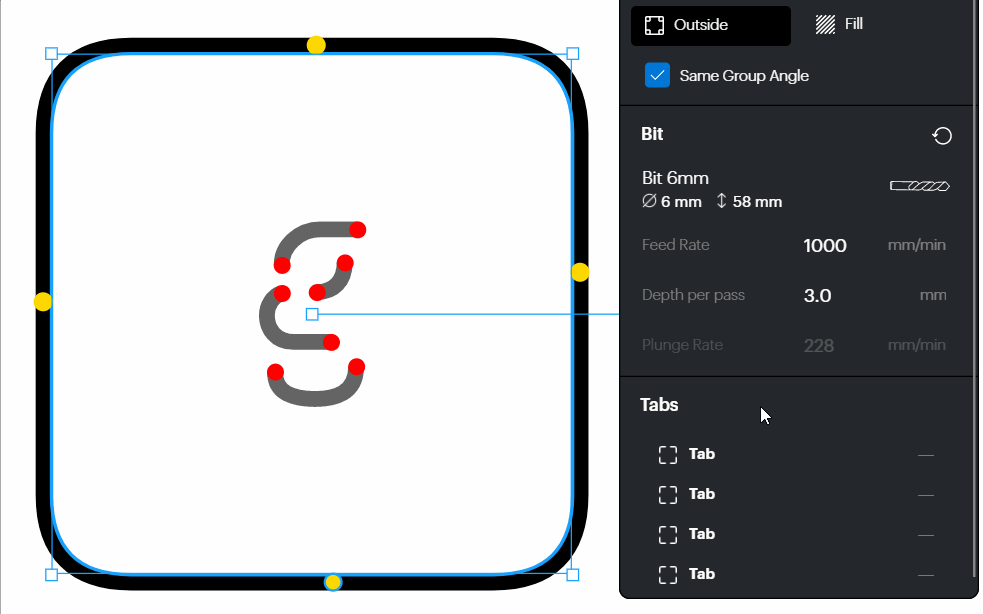
Changes
-
Changed the color of track to light blue.
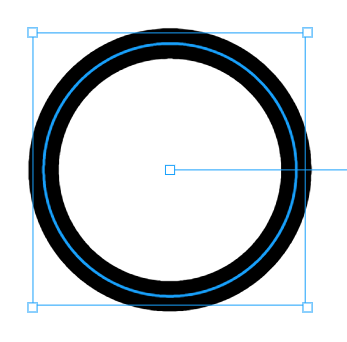
-
The thickness of the track will be constant regardless from the zoom level.
-
The thickness of the bounding box rectangle will be constant regardless from the zoom level.
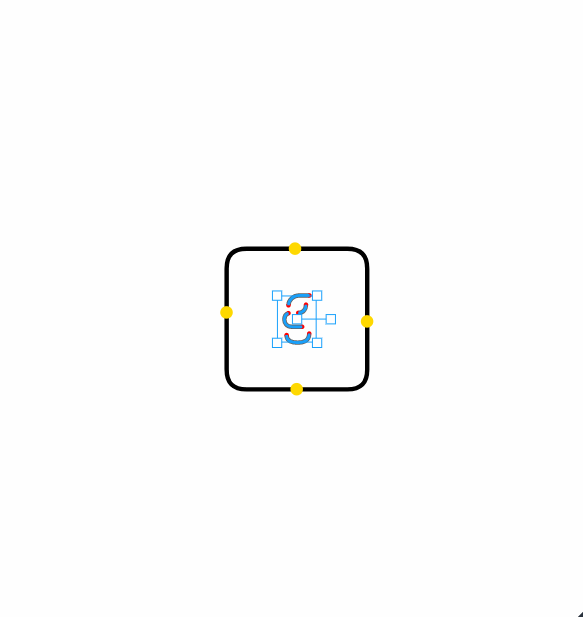
-
The track will only be visible if the track itself is selected. This makes it easier to see at first glance which tracks are selected.
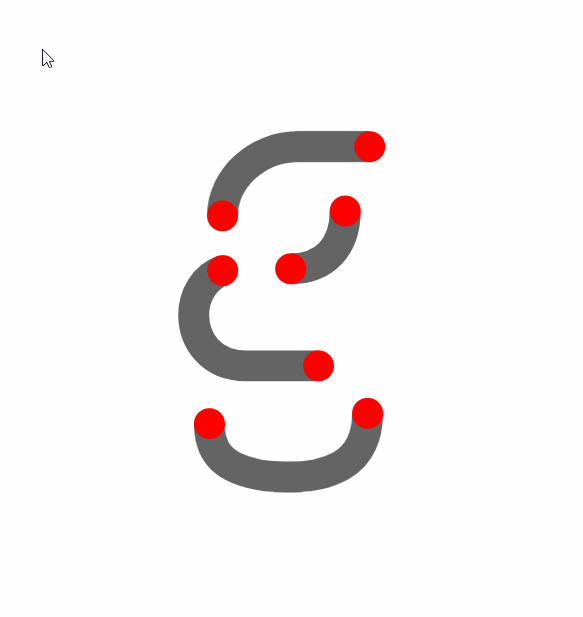
-
Using the selection box, paths are selected whenever a part of the path is within the selection box. Previously, paths were selected only when an anchor point of the bounding box was inside the selection box.
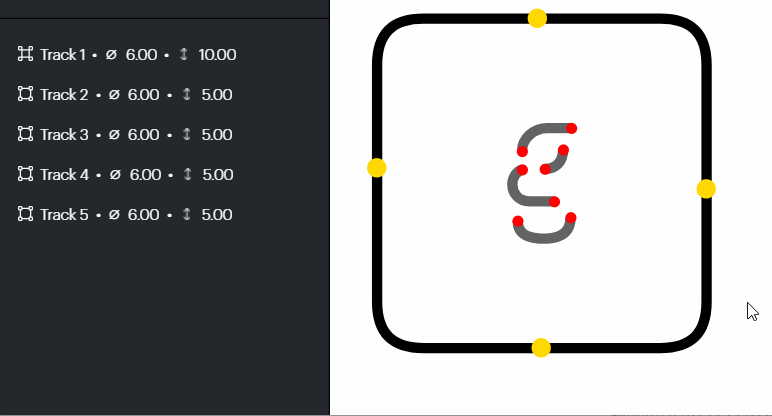
-
New Panel Detection UI for canvas size
-
New user interface for popups that do not require interaction.
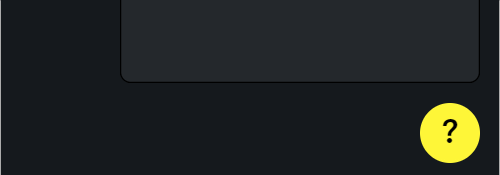
-
For safety reasons now a track will be considered out of the canvas, Safety Area, if the milling path will excess or touch any side of the canvas.
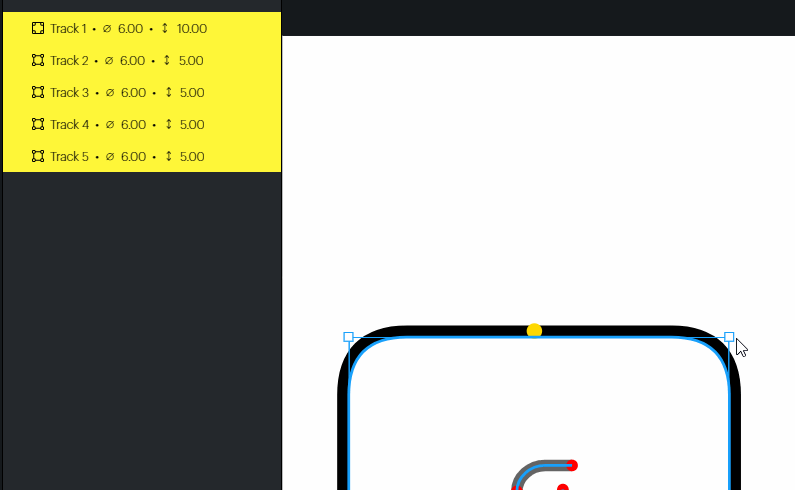
-
During the simulation, the base of the Tower Sensors is now drawn.
-
Now all the tracks to ‘Inside’ will be cut clockwise, all the tracks set to ‘Outside’ will be cut counterclockwise, while all the ones set to ‘Center’ will follow the direction of the path. The purpose of this change is to achieve a better quality to the face of the cut that will be part of the final piece.
-
Ignored tracks and completely ignored groups will not be considered in the calculation the size of the Panel Extention.
-
New logic that updates track list, in Editor window, more efficiently.
-
Now Slingshot must be restarted after the changing the units of the software in the ‘Profile Settings’
-
Added logs about whenever a windows is opened and closed.
Known Bugs
- Offset: In some cases, the offset algorithm may create an incorrect path. This problem can be easily detected by the new user interface that renders the offset algorithm result accurately.
In case flaws are visible in the cut result render it could be because of this bug.
You can do further verification by doing a cut simulation and observing how Goliath moves.
A workaround solution can be to rotate the critical track of a few degrees or correct the orginal svg file.
In case svg needs to be corrected, look for the following this:- At the start or the end of a segment of the track there could be some coincidents points. So the problem can be fixed by deleting them and joining the segements correctly.
- There might be some small arcs that can cause artefacts of the offset. The solution in this case can be to make the arc a little bigger or make it more circle.
Please consider to take a look to the previous release to learn more about the differences with Slingshot verions 1.